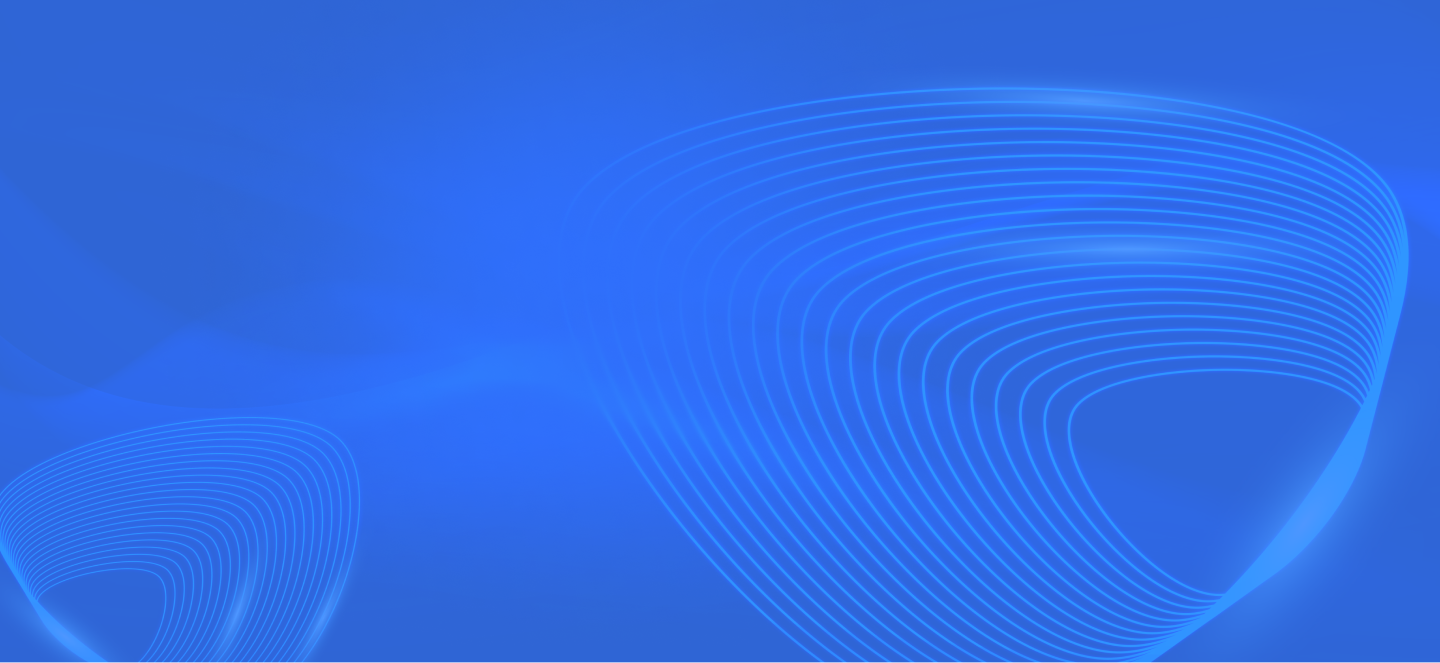User Guide for Ecomkey Website
Welcome to the Ecomkey website, a platform that provides professional website design, theme sales, and hosting services. To help you easily use and manage the features on our website, we have provided a complete guide on how to use the available services at Ecomkey!
Login to Admin Account
- Access the homepage at Ecomkey.asia.
- Click the Login icon at the top right corner of the page.
- Enter your account information and password that have been provided to log in.
- If you do not have an account yet, please register a new account by providing the required information.
Managing Your Ecomkey Website – Simple Interface for Beginners!
After successfully logging into your account, you will see the Admin interface. Here, you have the option to edit, add, or delete any information you want.
Managing the Homepage and Content
- Editing the Homepage: In the “Pages” or “Interface” section, you can customize the homepage content by editing text, images, and layout as desired.
- Adding/Editing/Deleting Articles: Go to the “Articles” or “Blog” section to add new articles, edit existing content, or delete articles no longer needed. Make sure to use relevant keywords and optimize SEO in every article.
- Adding Products (if the website is an e-commerce site): Access the “Products” or “Store” section to add new products, update information, prices, and images. Ensure that product details such as descriptions, categories, and images are accurately entered.
Managing Menus and Categories
- Editing the Menu: In the “Interface” or “Menu Settings” section, you can modify, add, or remove items from the menu to make it easier for visitors to access the main pages of your website.
- Updating Categories: You can manage product and article categories in the “Categories” section to help organize the website and make it easier for users to find information.
Managing Images and Media Gallery
In the “Gallery” or “Media” section, you can upload, organize, and manage all images and videos used on the website. Make sure to optimize the image sizes to increase page load speed.
Managing Orders (for E-commerce Websites)
- You can check new orders in the “Orders” section. Here, you can track the order status, print invoices, and update information for customers.
- You can set payment and shipping methods according to your needs and update the details when necessary.
Setting Up and Managing Plugins/Extensions in WordPress
- Accessing the Website Administration Area: Go to the Ecomkey website administration page using the provided admin URL. Enter your login information to access the admin dashboard/panel.
- Accessing the Plugins or Extensions Section: From the “Admin Menu,” find the “Plugins” or “Extensions” section. Click “Plugins” to view the list of plugins installed on your website.
- Installing a New Plugin: Click the “Add New” button to search for and install a new plugin. Search for plugins or upload a plugin from your computer. Click “Install” and then “Activate” to enable the plugin.
- Updating Existing Plugins: Regularly check and update your plugins to ensure security and functionality. Backup your website before updating any plugins.
- Enabling/Disabling Plugins: Manage plugin status by enabling or disabling them. Deactivate a plugin to disable it, or activate it to reactivate.
- Removing Unneeded Plugins: Remove plugins no longer in use to reduce website load. First deactivate, then delete the plugin.
Tips for Installing and Managing Plugins
- Install Only Necessary Plugins: Too many plugins can slow down your website’s performance.
- Check Compatibility: Ensure plugins are compatible with your website version and other installed plugins.
- Regular Backups: Backup your website regularly to prevent data loss or issues when installing/updating plugins.
If you find any difficulties while using our services or need additional support, please feel free to contact our customer service team through the support service provided. We are always ready to assist you!
Your success is our goal. Therefore, Ecomkey is committed to delivering high-quality website design solutions and comprehensive support services to grow sustainably with you in the online business environment.